Uplink for Windows 10/11 (MSIX Installer)
We recommend installing Connec2 Uplink with the MSIX Installer, you can download it from our download page.
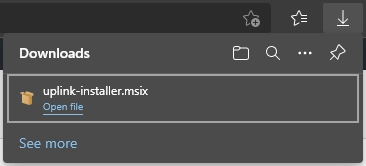
1. After downloading the installer, run it to start the installation wizard
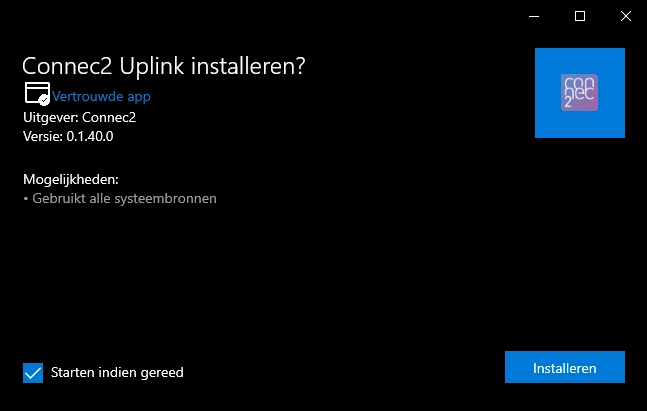
2. Follow the onscreen instructions to install Connec2 Uplink on your PC
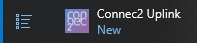
3. When Connec2 Uplink is installed, you can launch it by clicking on its icon
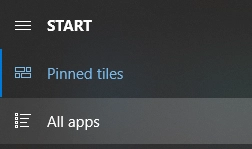
4. The icon should be listed in the ‘All apps’ section of the Windows Start menu

5. You can start using Connec2 Uplink by logging in with your Connec2 Account
