Release Notes
Scroll down to see what’s new in Connec2.
April 16, 2024 | Release
- Technical Improvements:
- Added the ability to dynamically load/unload GLTF models in training scenario’s.
- Network entities are now cleaned correctly after leaving a space or unloading content.
- Connection settings page now no longer permanently shows connection as unstable.
- Increased content unload/load visual stability on Quest devices.
- Improved handling in XR Interaction Framework events.
- Audio files are now being cached and reused for training scenarios.
- Various:
- Bugfixes and minor improvements.
March 18, 2024 | Release
- New Features:
- Added low quality level to render settings.
- Added option to anchor personal menu to left controller.
- User Experience:
- Updated co-location calibration method and visuals.
- Name labels are now hidden when drone/spectator mode is active.
- Improved handtracking stability.
- Made grabbing interactive objects easier with handtracking.
- Technical Improvements:
- Changed object highlights/outlines to better work with dynamic loaded objects.
- Added ability to use parent/child structures in 3D models for training scenarios.
- Temporary fix for avatar editor not fitting on screen.
- Updates in co-location status network broadcasting method.
- Increased favor for GPU compared to CPU on Quest devices.
- Fixed a bug where avatars were incorrectly rendered after turning of co-located Mixed Reality mode.
- Fix for synchronized playback of short sound effects.
- Increased animation directions for lines in training scenarios.
- Added internet connection check to start-up sequence.
- Added support for synchronized animations in training scenarios.
- Various:
- Bugfixes and minor improvements.
February 22, 2024 | Release
- New Features:
- Added the ability to override workspace settings (currently developer only).
- Added the ability to use a custom welcome page URL.
- Added the ability to show/hide wrist buttons and watch.
- Added the ability to toggle co-location feature in workspace.
- Removed co-location feature from beta.
- Added the ability to override workspace settings (currently developer only).
- User Experience:
- Added depth occlusion in Mixed Reality (Vulkan release only).
- Updated Metaspace lighting to also support real-time shading.
- Technical Improvements:
- Updated highlights/outlines to no longer only work on the first sub mesh of 3D objects.
- Updates in Cesium framework to support Android tablets.
- Updated GLTF loading for training use cases.
- Various:
- Mixed Reality updates and bug fixes.
- Minor bugfixes in 360 loading.
- Bugfixes and minor improvements.
January 17, 2024 | Spotlight: Inspiration Hub & XRIF Features

Inspiration Hub | In addition to hosting meetups in this new environment, it also allows us to experiment new features.
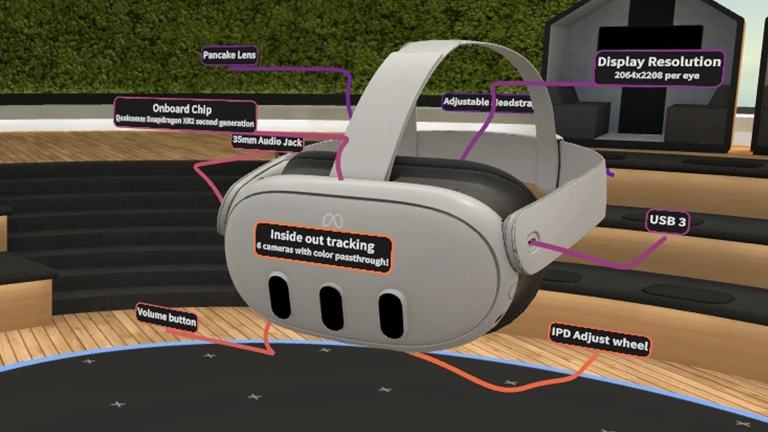
XRIF | New features such as spatial guide lines, labels and voice-overs allow for a more in depth digital storytelling.
- New Features:
- Added more features to XR Interaction Framework (currently developer only).
- User Experience:
- Added Inspiration Hub environment for Inspiration meetups.
- Various:
- Bugfixes and minor improvements.
December 7, 2023 | Spotlight: Co-located XR

Co-located XR | Connec2 now supports co-located calibration when multiple users are meeting in the same physical space.

Co-located XR | Use the Android client to join a co-located session to get a better understanding of what is happening.
- New Features:
- Updates in Vision effects.
- Added Mixed Reality settings.
- Added co-located calibration (currently developer only).
- User Experience:
- Fixes in Casting mode.
- Tablet guided mode now correctly scales DPI.
- Fix for Quest 3 passthrough.
- Updates in Avatar LOD to prevent excessive color bleeding.
- Technical Improvements:
- OpenGLES3 graphics API with opt-in for Vulkan rendering.
- Support for audio file playback in training scenarios.
- Updates in XR interaction framework components.
- Various:
- Upgraded Meta SDK.
- Bugfixes and minor improvements.
October 27, 2023 | Patch
- Important bugfix:
- Fixed an issue with interactive objects network synchronization.
- Minor bugfix:
- Fixed an issue with application restart when logging out of device.
October 18, 2023 | Spotlight: Meta Quest 3 & Passthrough

Meta Quest 3 | Connec2 now supports the just released Meta Quest 3, which sets the new bar for standalone headsets.

Passthrough | Users can now start experimenting with Passthrough in the ‘Metaspace’ (formerly known as ‘Holodeck’).
- New Features:
- Added support for Meta Quest Pro and Meta Quest 3.
- Added Passthrough as a new Mixed Reality feature.
- Meta Quest Pro users now have eye- and face tracking on avatars.
- User Experience:
- ‘Holodeck’ renamed to ‘Metaspace’ to better align with future developments.
- Updated local avatar hands rendering.
- Avatar hand colors of other users are now supplied by Ready Player Me.
- User interface pointers have been improved.
- Increased basic rendering quality.
- Technical Improvements:
- Textures are now loaded async providing a more consistent framerate.
- Reduced frame stutters by reducing overhead and garbage collection.
- Added scriptable components for more complex training scenario’s.
- Introduced a new filesystem back-end and implementation.
- Implemented Machine adapter for streaming real-time data from machines to Connec2 (digital twin).
- Various:
- Upgraded Meta SDK to v55.
- Upgraded Unity Engine to 2022.3 LTS.
- Switched to Vulkan rendering API.
- Bugfixes and minor improvements.
July 20, 2023 | Spotlight: Virtual Training
- User Experience:
- Added support for using a single controller (VR client).
- Technical Improvements:
- Added scriptable components for more complex training scenario’s.
- Improvements in Zero Code behaviour.
- Various:
- Fixed a bug with casting when using the ‘Cast app’ (PC client).
- Fixed a bug causing incorrect behaviour while pausing and resuming Connec2 (e.g. taking your VR headset off/on).
July 5, 2023 | Patch
- Important bugfix:
- Fixed an issue with 3D content not being loaded for all users in the Holodeck.
- Minor bugfix:
- Fixed an issue with interactive object highlights.
June 15, 2023 | Spotlight : Kiosk mode
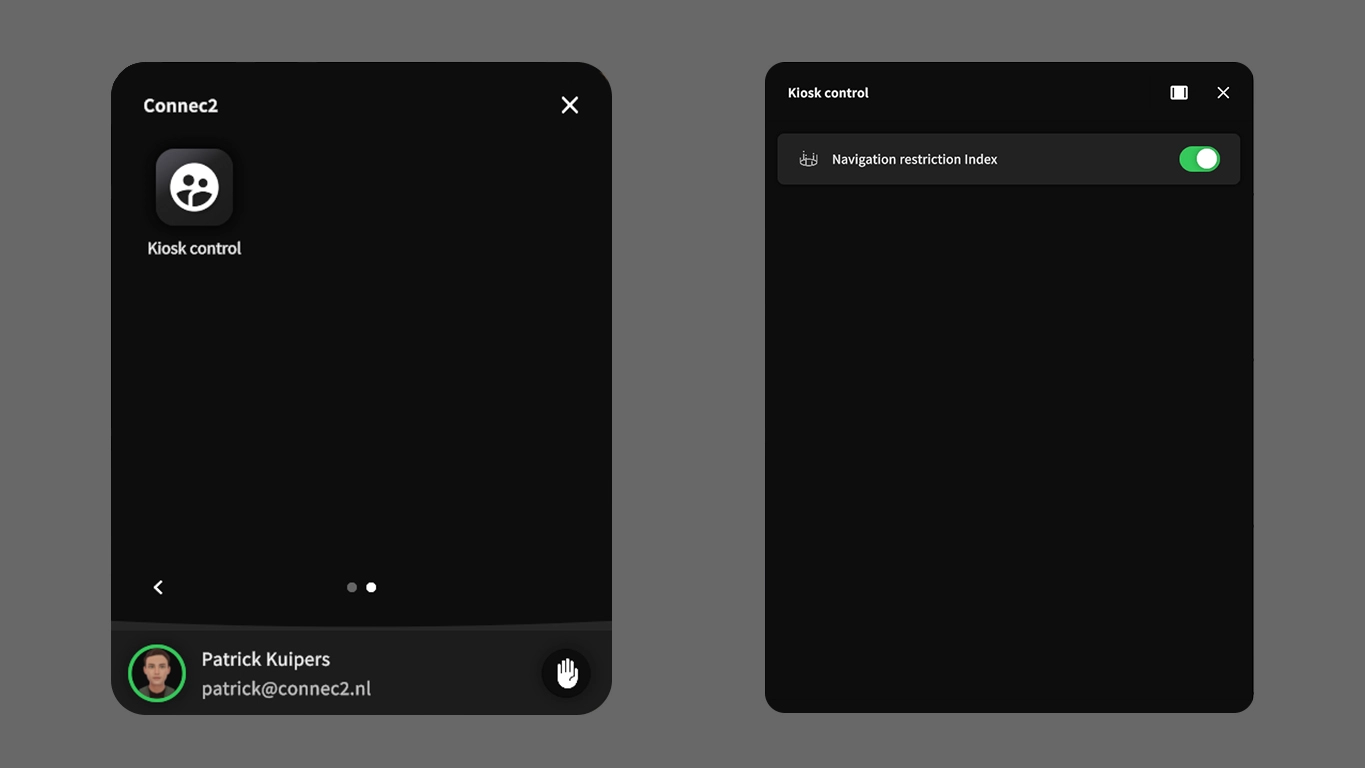
Kiosk mode | Admins can lock/unlock the starting area for users that have the role authorization ‘Enable kiosk mode’.

Kiosk mode | Users that have Kiosk mode enabled experience a less complex control scheme and can be restricted.
- New Features:
- Kiosk mode: with Kiosk mode you have more control over demo sessions while at the same time simplifying the instructions for beginners.
- Kiosk mode enables:
- Admins to lock/unlock the starting area with ‘Kiosk control’.
- Users to participate using a less complex control scheme for both teleportation and interaction (e.g., any button near your thumb will trigger teleportation).
- Limited teleportation distances for easier navigation for beginners.
- Connec2 to automatically restarts the VR Client when a user takes off the headset for a short period of time.
- Admins: you can enable Kiosk mode for a specific account by enabling the authorization role ‘Enable Kiosk mode’ for that account.
- You can do this in the management console or from within in the client using the ‘Admin app’ (set it to ‘Wide view’ to see the option icons listed behind each individual account, click on the ‘key’ icon of the account you want to edit and go to the category ‘Client – Advanced’).
- Kiosk mode enables:
- Kiosk mode: with Kiosk mode you have more control over demo sessions while at the same time simplifying the instructions for beginners.
- User Experience:
- Better visual highlight on interactive objects and improved interaction with interactive objects that have multiple (sub)colliders.
- Drastically improved loading times during the start up sequence.
- Improved experience for putting the headset on and taking the headset off.
- New uniform dialog interface for prompting questions to the user.
- Simplified Spaces app.
- Fixes and improvements in teleportation line behaviour.
- Updates in voice distance roll off to improve spatial quality in larger groups.
- Zero Code scripts are now loaded from a central repository allowing for remote changes.
- Added functionality for custom Zero Code scenario’s.
- Added real-time shadows option in Graphics settings.
- Updated shaders for dynamic objects and avatars.
- Added a visual grid during login to further prevent nausea.
- Improved user input during login sequence.
- Resized windows now correctly show on other users.
- Reduced range on arm buttons to decrease accidental activations.
- Technical Improvements:
- Improved glTF loading stability.
- Improved stability in Zero Code use cases.
- Various:
- Upgrade to Android 12L (Android devices, including Meta Quest 2).
- Bugfixes and minor improvements.
April 13, 2023 | Spotlight : Augmented Reality & Additive 3D
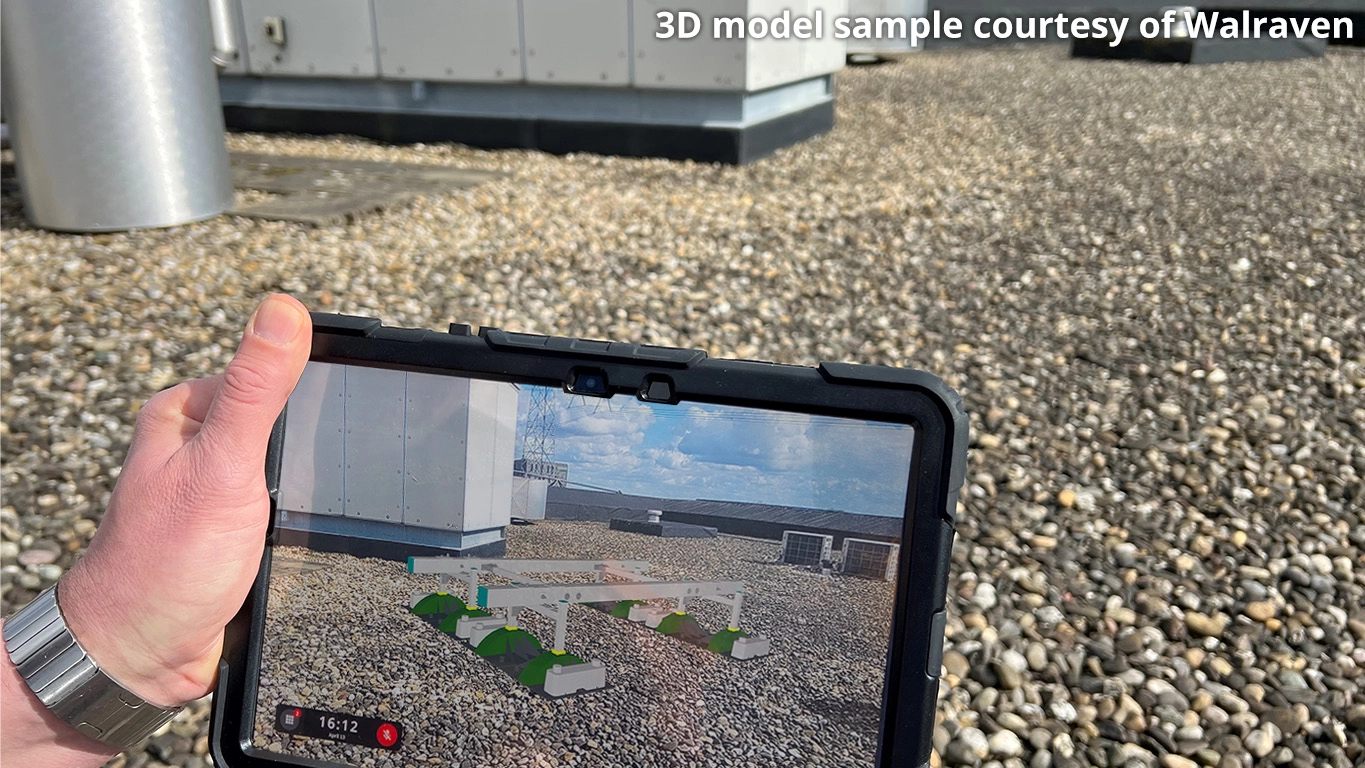
Augmented Reality app | project your 3D models 1:1 in the real world using the camera passthrough of your Android device.
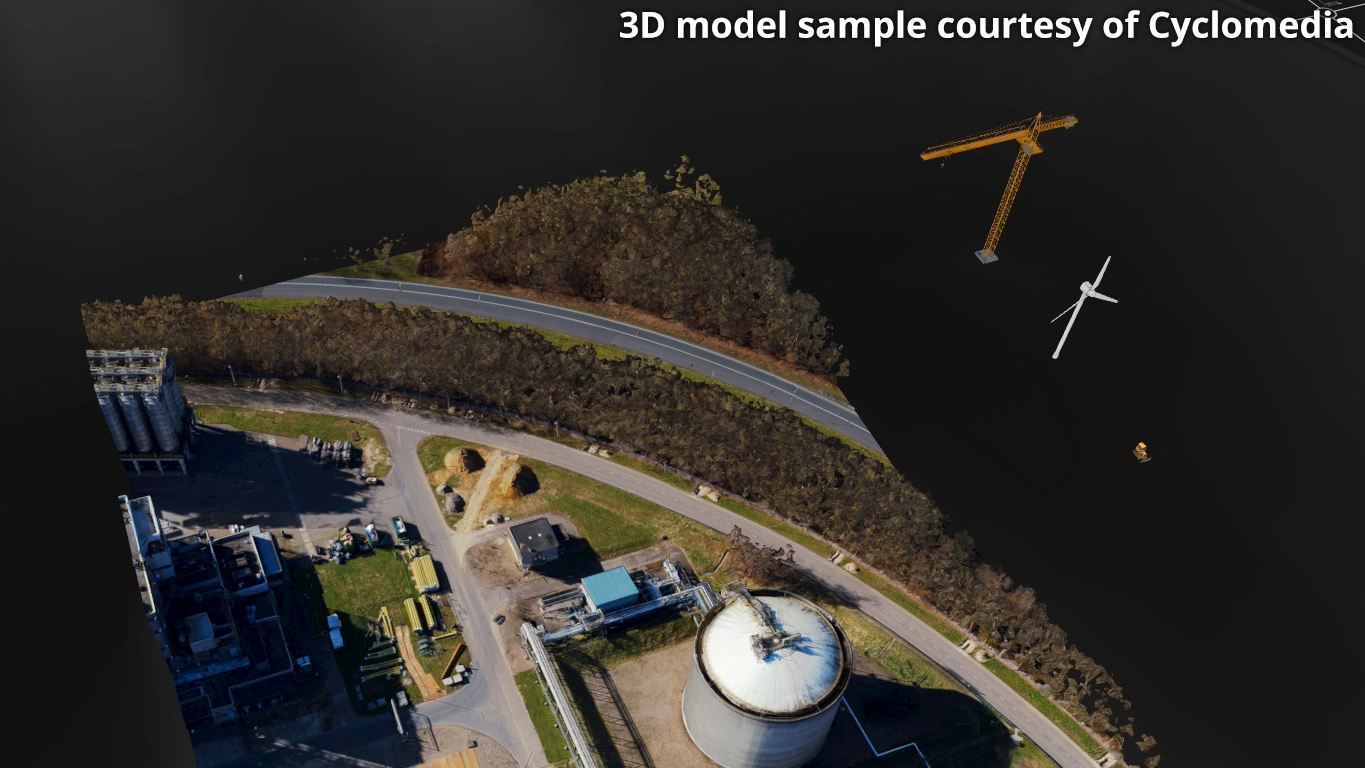
Additive 3D app | in the Holodeck you can now experiment with loading multiple 3D models at the same time.
- New Features:
- Android Client: Connec2 is now also available on Google Play for Android.
- Early Access:
- Augmented Reality app: with this new app (only on supported Android devices, available in Holodeck) you can project your 3D content / scene to the real world. If you combine this with Zero Code you can for e.g. create augmented assembly instructions.
- Additive 3D app: with this new app you can load multiple 3D models in the Holodeck at the same time. Note: models that are loaded with this feature currently don’t support Zero Code.
- Gyroscope control: gyroscope orientation support for Android.
- Grid control: ability to disable the Holodeck grid when loading a 3D model. This is useful for 3D content that appears under ground floor level.
- User Experience:
- Icons and colours in Personal menu have been modified and simplified.
- Personal menu: apps are opened in a smaller window (by default) and can be set to wide view.
- Mute button (VR client only): to avoid sporadic input it now works with a timer to toggle.
- Zero Code app: improvements in synchronization across users and devices.
- Cast app: various improvements; including a fade when switching between users.
- Spaces app: improvements when Advanced Spaces is enabled.
- Smart Screens: Connec2 branding is less prominent (only when you are close and no slides are visible).
- Improved teleportation line handling when switching surface types.
- Improved notification handling while loading 3D models.
- Improved 3D model outline calculation on Holodeck (blue line surrounding the 3D content).
- Avatar:
- Profile app: users can now change their name and company information during a live session.
- From now on avatars must be assigned in the user profile (located in the management console). Avatars previously assigned in Uplink will automatically migrate to the user profile (once).
- Various:
- Bugfixes in BIM issue tracker.
- Spectator camera: disable zoom while a menu is open.
- Bug fixes and minor improvements.
March 9, 2023 | Spotlight : Zero Code

Connec2 3D Editor | use the Zero Code component to create an assembly or configuration from a 3D model collection.
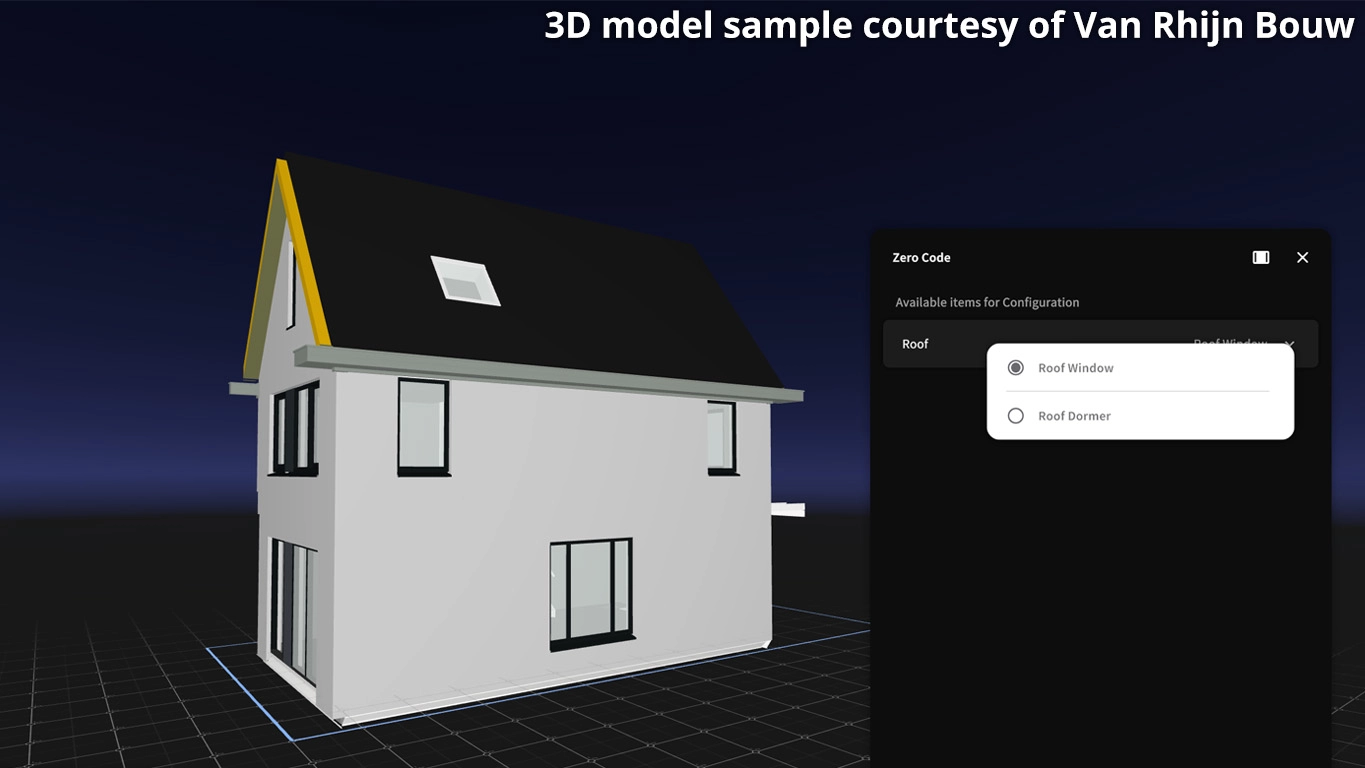
Zero Code app | in the Holodeck you can now easily toggle these stages of the assembly / options of the configurator.
- New Features:
- Cast app: with this new app (PC client only) you can turn on spectator mode. With spectator mode you can follow various users without the need of a Chromecast.
- Zero Code app: you can now add Zero Code components to your 3D content (in Uplink 3D Editor). With these components your can create an interactive Assembly or Configurator. With the Zero Code app (in PC/VR client, available in Holodeck) you can toggle options based on these components through our powerful XR interaction framework.
- Early Access:
- Advanced Spaces: ability to create private spaces (e.g. multiple Holodecks).
- User Experience:
- Interface elements and colours in the client have been modified and simplified.
- App ‘windows’ can now also be displayed in a smaller format (taking up less space in your field of view)
- Browser app can now be displayed in full-screen (2D clients only).
- App Drawer / Start Menu in the client now has arrows for moving to next and previous screen when multiple pages of apps are available (as alternative for swiping).
- Changed spawn point visualization for Holodeck (now also matches with Uplink 3D Editor).
- Avatar:
- SDK upgrade: includes local caching for avatars (note: loading avatars does not yet work in combination with proxy settings).
- Network:
- When the server is not accessible through direct ports (during login), the client will fall back once to a connection via the gateway.
- All downloads from KVS storage will be (by default) made available for 30 days in a local cache, which can save a lot of data when having multiple sessions (e.g. during trade fairs).
- Network statistics in the Settings app (in client) have been updated with download statistics and connection type.
- Connection timeout (after 13 seconds of reconnecting): teleportation and menu are locked.
- Various:
- AppLab: store assets have been modified to better represent Connec2.
- Performance adjustments in Index (start scene).
- Adjustments in point cloud rendering.
- Bug fixes and minor improvements.