My Profile
To access your accounts profile information you’ll need to login first.
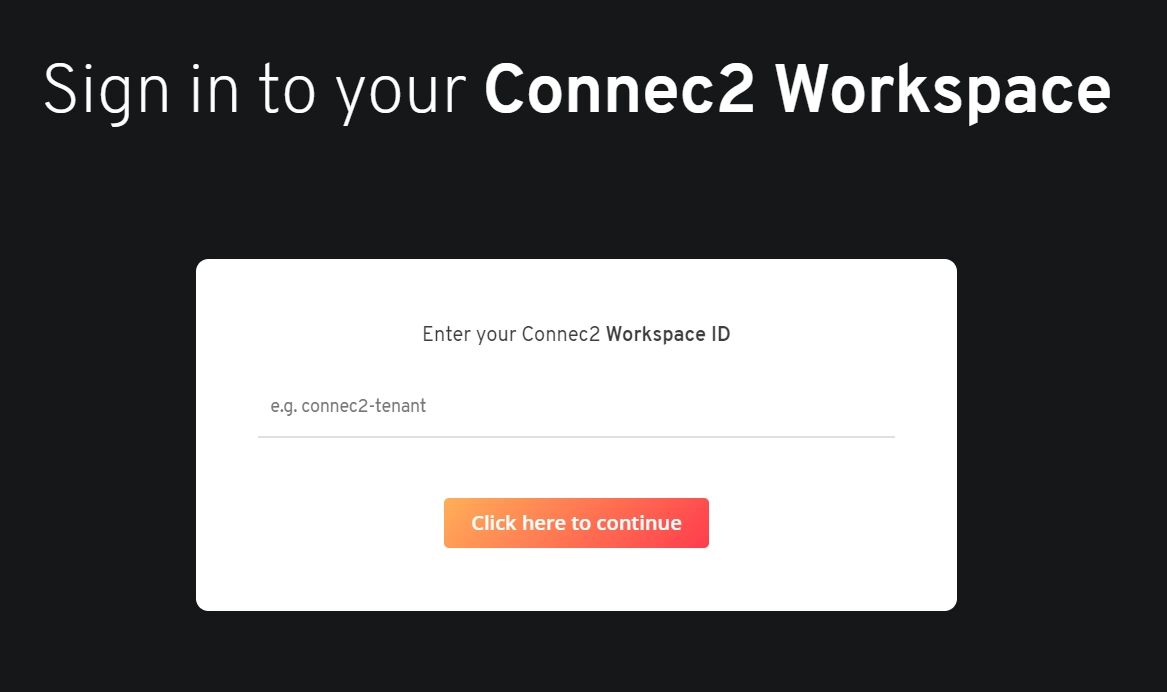
1. Go to the login of our back-end (https://connec2.nl/login) and fill in your Workspace ID to continue
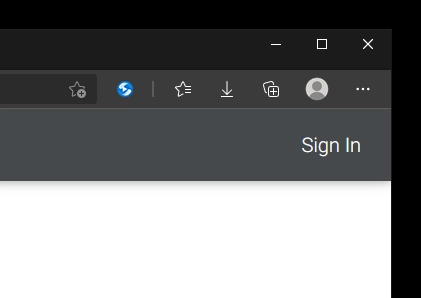
2. Click ‘Sign In’ (top right) and login with your Connec2 account
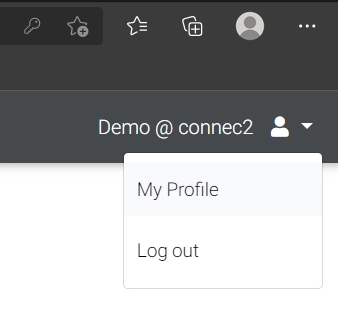
3. Once logged in, click on your user name (top right) and click on ‘My Profile’
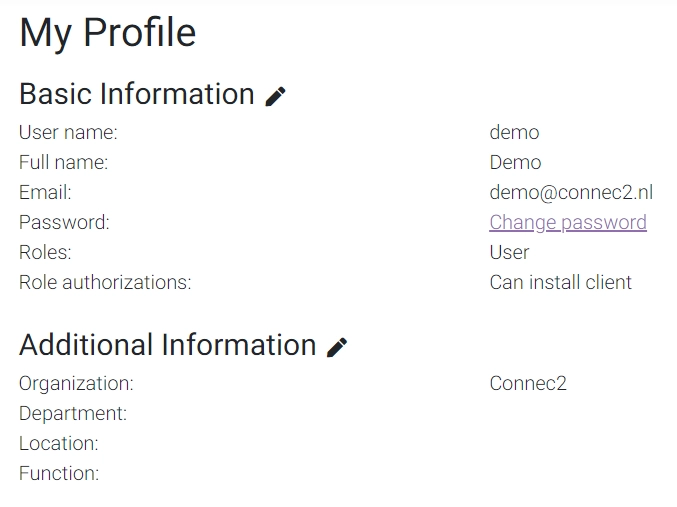
4. In the page that opens you will see all your personal information that is available to you in Connec2
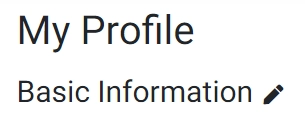
5. Click on the little pencil icon listed at ‘Basic Information’ or ‘Additional Information’ to edit their respected fields
Note: changing some information (like your username and email) might result in authentication issues on your VR headset (if it was already linked to your account). If you are not sure what you’ll need to edit please contact your Connec2 contact person!
